Simple Export Settings
Video Lecture
- Introduce Premiere
- Big concepts:
- Video projects are collections of files, not just single files.
- Media management basics.
- Codecs, containers and compression. Definitions of each and editing vs delivery
- Editing needs extra time around shots
- Developing a workflow.
- Interface
- Different views- set view to default editing
- Highlight parts of interface
- Menu
- Toolbar
- Source monitor,
- effect controls, motion controls
- Project window, media browser, effects library-
- Timeline-shuttle controls
- Program window- shows edits- view final piece
- Starting project
- Make folder on workspace
- Change scratch disk to that folder
- Select new or use recents
- Import media, many ways, add from media browser to project window
- Open assets in source window, set points and manipulate
- Double clicking on clip in timeline brings it up in source monitor
- Find usable segment in source monitor, use i and o to set points, then drag that section to timeline
- Show play controls, jkl, arrow keys
- Manipulate clip ends by hovering over edge of clip, clicking and dragging.
- Show edit tools, ripple, rolling, move forward and back
- zoom to fit
- Editing for this project
- Import media
- Drag media to timeline
- Adjust beginning and end of each clip
- Add titles to beginning- keep them simple and only use the very given
- Make single video containing al 3 clips with titles
- Export media
- 1920×1080 h.264
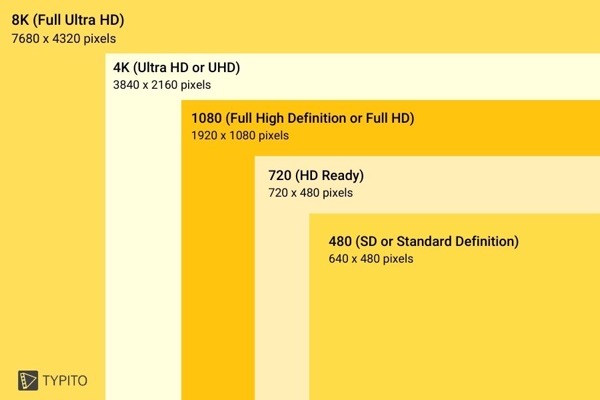
| Resolution Type | Common Name | Aspect Ratio | Pixel Size |
| SD (Standard Definition) | 480p | 4:3 | 640 x 480 |
| HD (High Definition) | 720p | 16:9 | 1280 x 720 |
| Full HD (FHD) | 1080p | 16:9 | 1920 x 1080 |
| QHD (Quad HD) | 1440p | 16:9 | 2560 x 1440 |
| 2K video | 1080p | 1:1.77 | 2048 x 1080 |
| 4K video or Ultra HD (UHD) | 4K or 2160p | 1:1.9 | 3840 x 2160 |
| 8K video or Full Ultra HD | 8K or 4320p | 16∶9 | 7680 x 4320 |
2nd Lecture
—
Demo:
Tool bar tools in timeline
Effect controls tab
motion and opacity controls
key framing
Adding effects
Masking and tracking effects
Warp stabilizer
Titles
lumetri color
Image control
Effect controls
Motion
Keyframes
Keying
Luimetri color