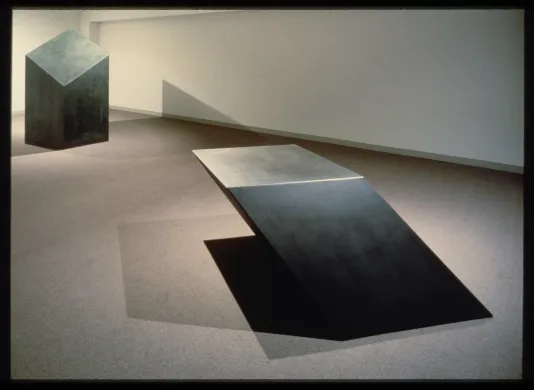Now that you have made your synth, you will design, prototype, and build a case using the available materials and the laser cutter.
You must balance form and function, creating a case that allows all the controls and jacks of the synth to be used, labeling the controls, and it must look awesome at the same time. Some of the questions you should ask as you develop your design.
1. What are the shape possibilities of the case? Is it square, rectilinear, round? Symmetrical or asymmetrical?
2. How does the case hold the synth? Does it need sides? A bottom?
3. is it designed to sit flat on the table? Or is something holding it at an angle?
4. The provided wood is 1/8” thick. What kind of challenges does this pose for your project? How do you overcome these challenges?
5. The synth can run on a battery, can you design a space for the battery in the case?
6. What kind of ORIGINAL artwork will you use for your case, and how will you introduce this into the software?
7. How does the form of the case work with the body that is using it? Does it support the wrists of the user? Does it have a handle that allows 1 handed use?
8. How will you determine the correct placement and size of the openings in your case?
You can work with any software you choose to begin to design your case, but be sure to allow for many different types of software in the design process, as this will allow for increased flexibility. Start by sketching some ideas on paper. This will free you from the constraints and predilections of the software. For the paper, move to the computer, you can use Inkscape or design in Lightburn if your design is flat. If you want to design in 3D, I would use Sketchup or Tinkercad (you will need to sign up for a free account) You can design in 3D, the use software to “unfold” your design for cutting. You can prototype your designs in cardboard and finish the design in the provided plywood. We can finish the case with paint and stain according to your design.
Here is the information you should include on your case, though you do not have to put it where it is in this image:
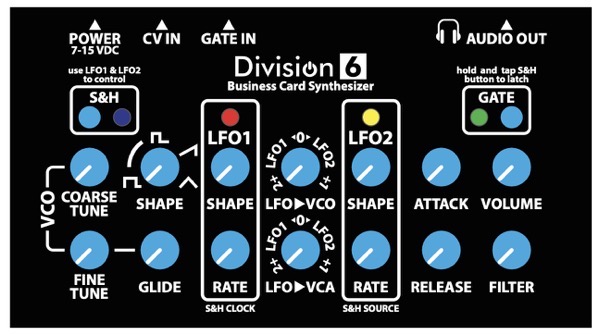
Software Resources:
Slicer that slices a 3D form to make the components on a laser cutter:
https://grid.space/kiri/?sm:LASER
Free 3D modeling software- See me for login info
https://www.tinkercad.com/dashboard
Here are some example of other modular gear. Notice the choices the designers made in terms of information placement and density, as well as graphics and how they might be integrated into your design.

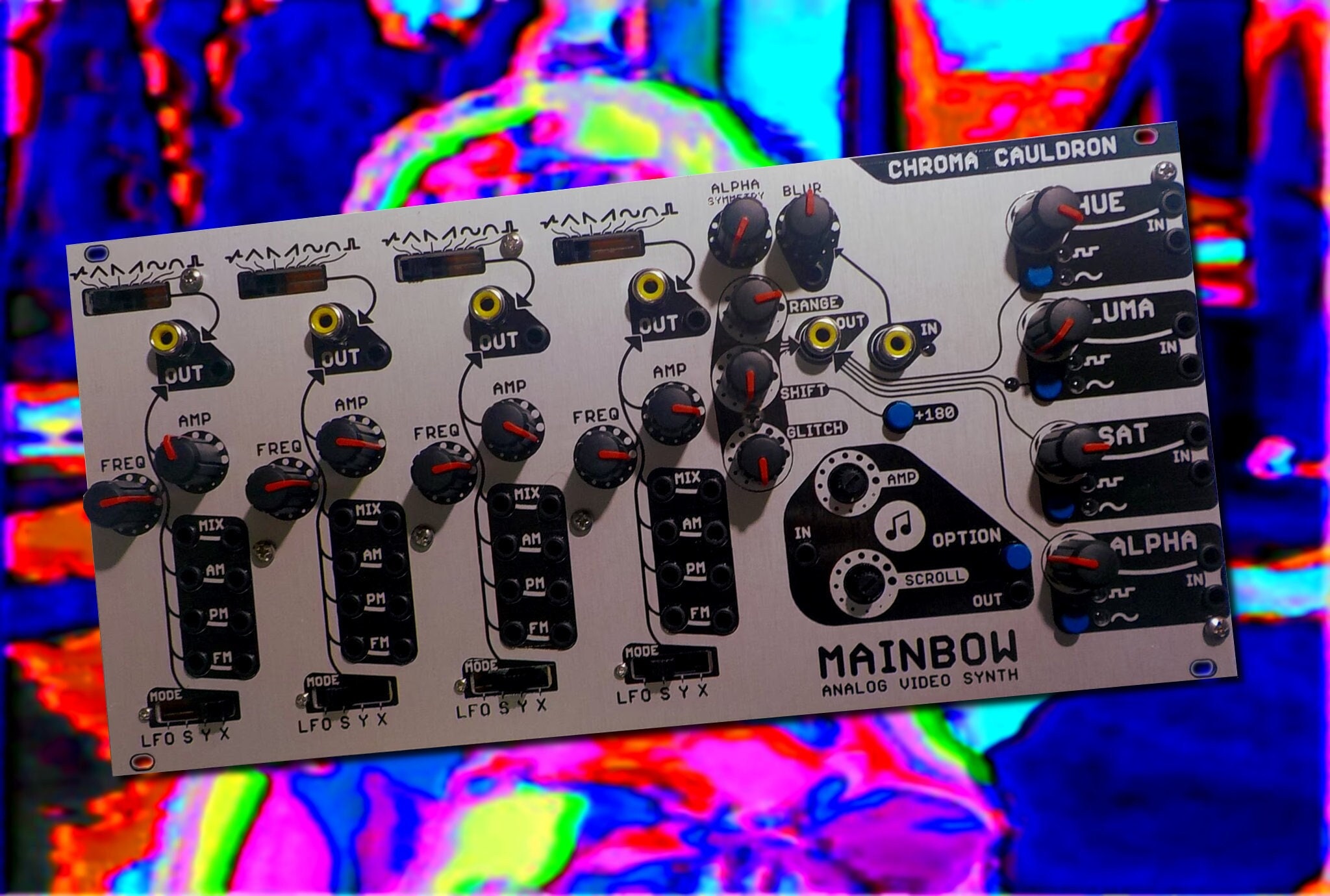


Your case need not be flat either:


You can look elsewhere for inspiration as well. Like different instruments, or any other objects in the world….