Presence/Absence
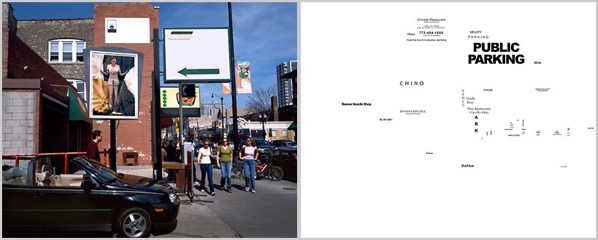
Photoshop, like any other art tool, has some strong inherent attributes. We will touch on several, like layers, selections, masks and edges. These tools inform both how we work within the framework of digital imaging and how we think about those digital images. If there is one thing that the prevalence of these tools has taught us, it is that what is not there is just as important as what is in front of us.
In this project you will be exploring the conceptual ramifications of tools like Photoshop by constructing a sequence of images exploring the idea of presence/absence. In this project you should be thinking about both content and context. What is the function of your subject matter? What are the social repercussions of manipulating that subject? Where is the “truth” of the image? Can there be a truth? Does the manipulation of the image subvert or enhance the the intended function?
You will use 5 original images. At least 3 images must be taken for this project, the others may come from your archives.
Photoshop tools:
Selection Tools
Content-aware fill
Clone stamp tool
Think about what the images are showing and what they are not showing. How do these images describe our selected topic?
Directions: You will modify three images for this project.
1. A historical image downloaded from Either the Flicker Commons or NYPL archive.
2. A photo from your personal archive, taken by you.
3. A photo shot for this project from your immediate circumstances.
Use one of these techniques per image:
- remove something leaving a white or flat color space
- replace something with a portion of another image, leaving the original shape of the removed object
- remove objects and put them in a blank area next to the original (ala Siber)
For expanding the width like Matt Siber:
Go into Image>Canvas Size and double the width of your canvas, anchoring the image to 1 side. Use selection tools to select a portion of the image, copy the selections and paste the selections on to the blank side of the canvas.
For all the techniques:
Select portions of the images where the act of removal adds to the content of the work. The areas should be left white or black, or filled with a solid color. Does the separation make you think about the implications of removal? think about what is left? Does either side become abstracted?
Save your Photoshop files, then export JPEGs of your finished works no larger than 1200 pixels wide and post the results on both your Miro page and the Miro Class Critique page.
You will be graded on the complexity of your work and the concepts you explore in your images.
Readings about presence and absence.
| matt siber.pdf |
| matt siber.pdf |
| dekooningpages.pdf |
| dekooningpages.pdf |
| Charles Cohen.pdf |
| Charles Cohen.pdf |
Examples of “absence” art
John Cage
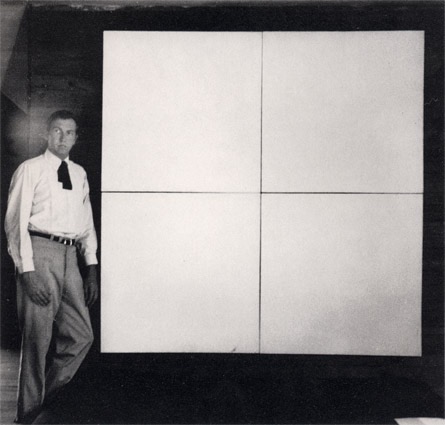 |
| The history of white painting began in 1951 when Robert Rauschenberg created his “White Paintings.” Rauschenberg was interested in “how far you could push an object and have it still have meaning.” Rauschenberg’s all white paintings follow the tradition of monochromatic painting, whose purpose was to reduce painting to its most essential nature. In 1951, the gesture of painting an all white canvas was a courageous and unique idea. |

| Jasper Johns |
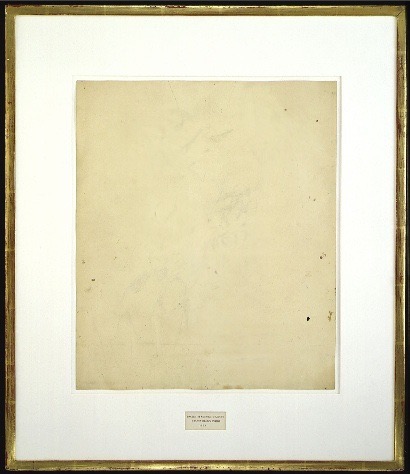
|
||
| Robert Rouschenburg |
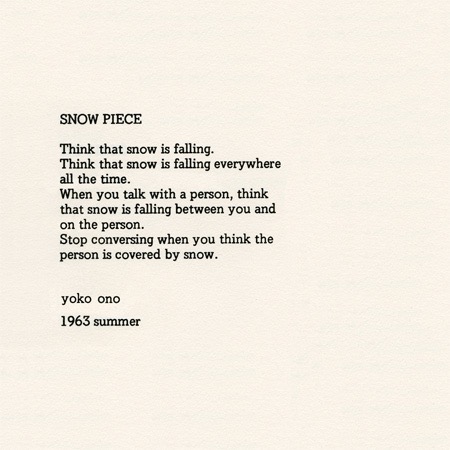
| snowpiece.jpg |
Yoko Ono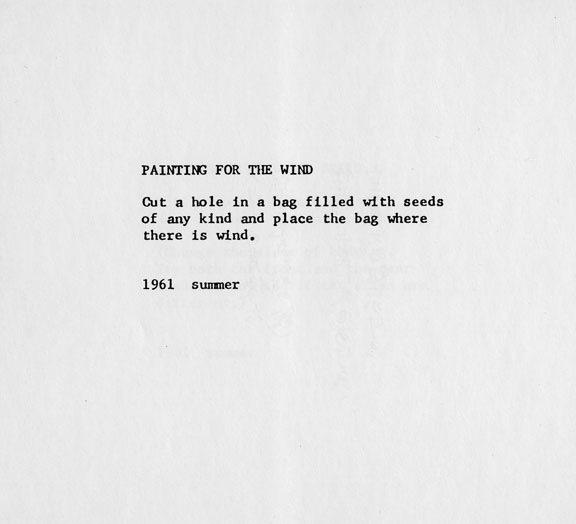
| yoko_ono_painting_for_the_wind_en001.jpg |
Yoko Ono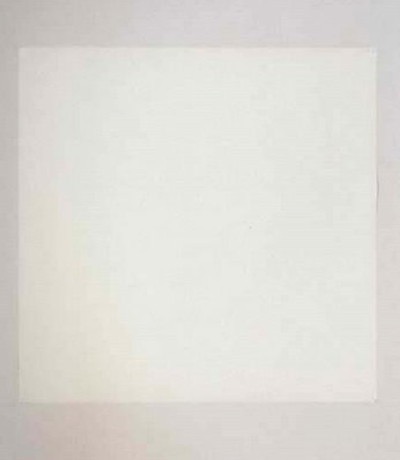
| invisible_friedman.jpg |
Tom Friedman
| Invisible-Art-Hayward-Gal-008.jpg |

|
||
| WTC memorial |
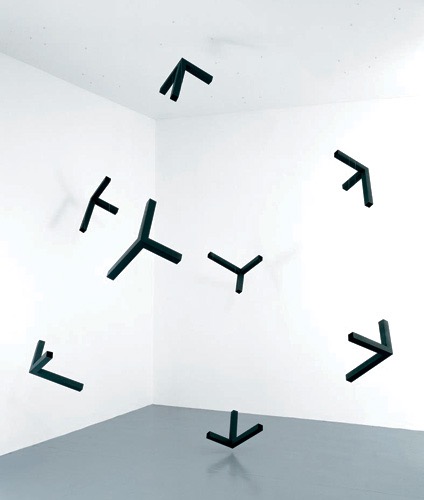
|
||
| Tom Friedman |

| garfield minus.png |

|
||
| Matt Seiber |
|
||
| Tabor Robak-Content Aware Military Vehicles |
|
||
| Tabor Robak-Content Aware Military Vehicles |
|
||
| Tabor Robak-Content Aware Military Vehicles |
|
||
| Tabor Robak-Content Aware Military Vehicles |
 |
| cohen1.jpg |
 |
| cohen 2.jpg |
 |
| cohen 3.jpg |
 |
| cohen 4.jpg |
 |
| cohen 5.jpg |
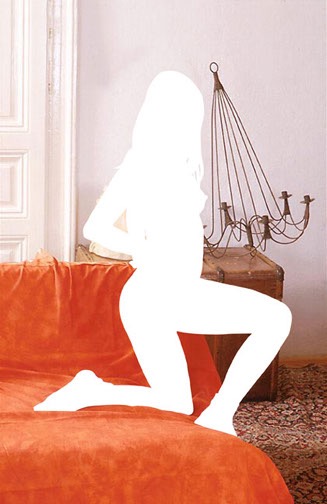 |
| cohen 6.jpg |



