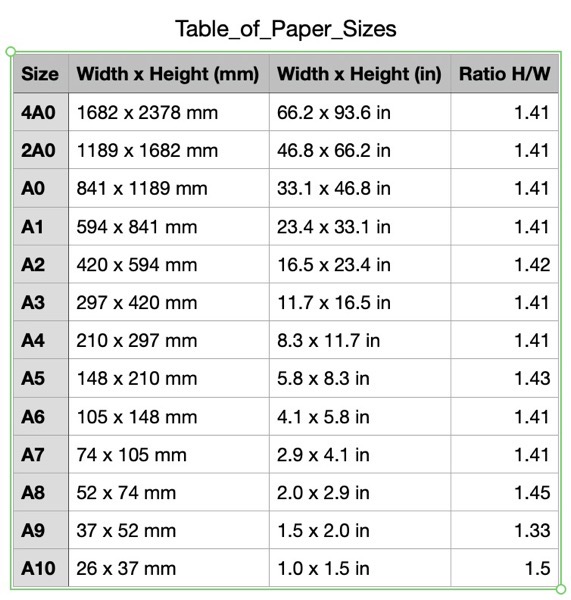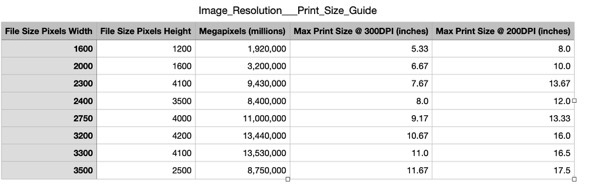A digital image is a representation of a visual scene created using a grid of tiny squares called pixels. Each pixel contains color and brightness information, forming the complete image when viewed together.
Key Components of Digital Images:
1. Pixels – The smallest units of a digital image, arranged in a grid.
2. Resolution – The number of pixels in an image, expressed as width × height (e.g., 1920 × 1080).
3. Color Depth (Bit Depth) – Determines how many colors a pixel can display (e.g., 8-bit, 16-bit).
4. Color Space – Defines how colors are represented (e.g., RGB, CMYK).
5. File Format – Determines how the image is stored and compressed (e.g., JPEG, PNG, TIFF).
Digital images can be raster-based (pixel-based, like photographs) or vector-based (mathematically defined shapes, like illustrations).
Image size and resolution vocabulary:
• DPI (Dots Per Inch) – A measure of print resolution that indicates how many dots of ink are printed per inch. Higher DPI means more detail.
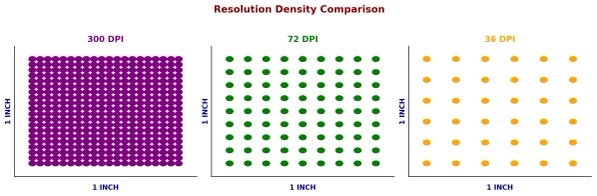
• Pixel Dimensions – The total number of pixels in an image, expressed as width × height (e.g., 1920 × 1080).
• Document Size – The physical dimensions of an image when printed (e.g., 8” × 10”), determined by pixel dimensions and resolution (DPI).

• Resample – Changing the pixel dimensions of an image by adding or removing pixels, which can affect quality.
• Color Space – The range of colors in an image, such as sRGB, Adobe RGB, or CMYK, affecting color accuracy and display.

• Canvas Size – The working area of an image in a digital workspace, which can be adjusted without affecting the image resolution.
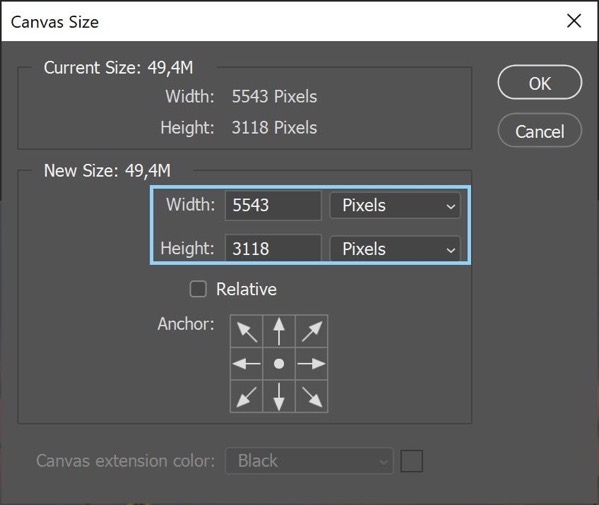
Know these terms and how they relate!
Example of how DPI doesn’t really matter on the web. Take a cat image with these dimensions
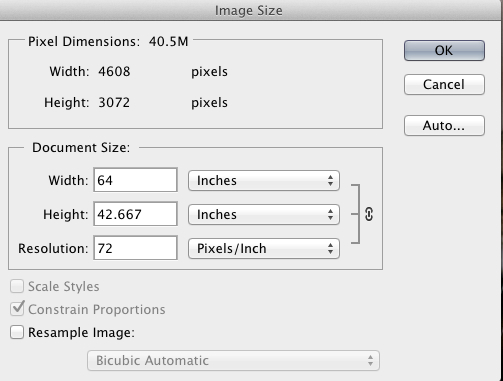
I’m going to set the pixel dimensions to 800 x 533, notice how the size went form 40M to 1.22M.
Left the resolution set to 72, the default on my camera.
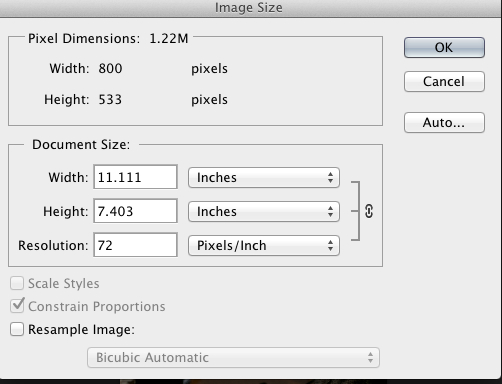
 Here is the image
Here is the image
Unchecked the resample button (So the file didn’t become too large for the wiki) and changed the DPI to 300, note how the width and height of the document size changed.
second edit.jpg
Here is the new image, exactly the same as above, in pixels and file size

The computer and its display setting determine how DPI is displayed, so you setting the resolution in PS won’t affect that (though this may change in the future……..)
Some common iPhone resolutions
iPhone resolutions.jpg
This page presents a good comparison too on JPEG quality.
http://regex.info/blog/lightroom-goodies/jpeg-quality