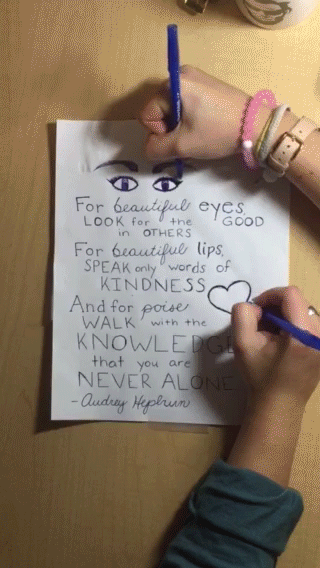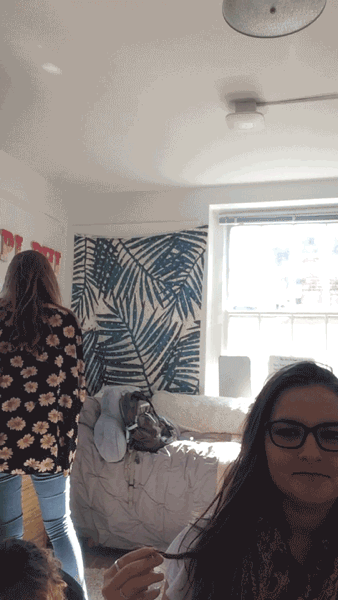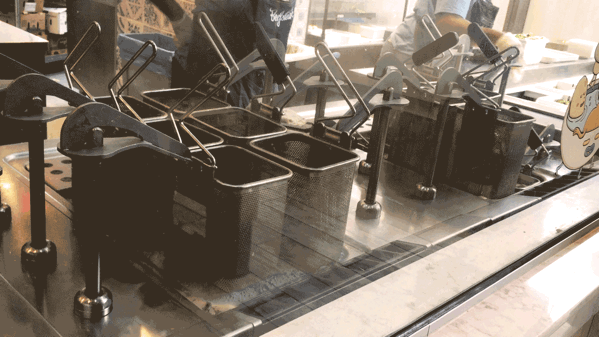For this short project, you will shoot, edit, and upload a cinemagraph. A
cinemagraph is an animated image file that shares characteristics of
both moving and still images. Good cinema graphs share a few qualities:
the animation is seamless- it loops flawlessly with no “jump” at the repeat point
only a small portion of the image is moving
most of the image is still, but at least 1 thing that is supposed to be moving is not, while something else is moving.
You will use your phone to shoot a piece of footage for your cinemagraph. Make sure there is enough light! Your phone should be on a tripod or immobilized in some other way. You can check out tripods from the new media lab. This allows for much better looping than shaky, handheld footage.
Your image must have something that will loop well. Think flapping flag or running water rather than a car moving across the frame. Good subjects are things that flow or oscillate, and will look as if they are perpetually moving.
Also, make sure your clip of footage is longer than you think you will need. The editing process requires that there be extra footage “around” the part you want to us
Look at the breadth of examples here and on the Miro page for inspiration. Yours may be realistic or fantastic, but it should retain that tension between moving and not moving.
3 ideas and footage due Feb 18
Final due Feb 25
After opening your video in Photoshop, follow the class instructions to create your cinemagraph. Here is my demo form class on March 6 2018
Follow the instructions here to complete your cinemagraph. Fo more instruction, look at the link below.
(tip! the shortcut to create a new layer that is a still of the point where the playhead is is “shift-option-command-e”)
This project is due next class- March 20.
We are using this in the place of 1 test grade.
You will be graded on the following:
Appropriateness of footage for the cinemagraph process.
Quality of video-framing, lighting, etc.
Effective masking and looping.
Inventiveness in picking your subject.
Correct file settings and a file that is under 2MB
Overall effectiveness of your piece as a stand alone work of art.

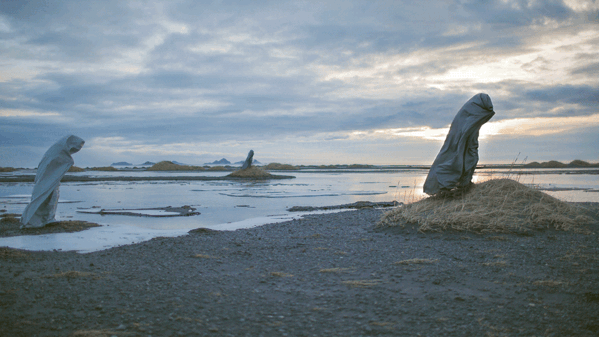





Student Work